In recent years, online shopping has become mainstream because it provides easier and more convenient ways to browse for products, compare prices from a number of vendors, make payments, and receive goods without leaving one’s comfort zone.
According to Statista, the number of online buyers in Nigeria increased steadily between 2017 and 2019. In 2019, the number of shoppers reached 76.6 million, out of a population of over 200 million people.
One of the most popular social platforms that people can leverage to sell their products is Flutterwave.
READ: Olugbenga Agboola: The making of the Co-founder of Flutterwave – Nigeria’s $1bn Startup
Flutterwave is an African-focused payments company focused on helping banks and businesses provide seamless and secure payment experiences for their customers. During the pandemic, the company launched Flutterwave Store to help businesses operate effectively wherever they are.
Flutterwave Store is simple to use because it is designed to bring businesses that are offline, online with minimal hassle.
READ: DEAL: Flutterwave raises $170 million Series C Round, now valued at $1 billion
What is Flutterwave Store?
Flutterwave Store is simply the best and easiest way to launch and manage an e-commerce business that accepts payments from anywhere in the world without creating a website.
With Flutterwave Store, you can easily upload products, set prices, and (in some markets) have their integrated delivery partners pick up when you have an order and deliver to your customer.
READ: USSD service disruption: MTN to use Flutterwave, Opay, Kuda, other payment channels
How to set up a Flutterwave store for your business
Setting up a store on Flutterwave is quite easy;
- Create an individual or business account on Flutterwave for free. If you already have an account, login.
- Navigate to (Store) on your dashboard and create a store.
- Edit the store name to a name you want to use and add a description about your store.
- Click ‘Complete Setup’. A store link will be generated and displayed on your dashboard.
- Add products and specifications, including images.
Once you’re done, the details of your product will immediately be available on your dashboard.
You can now share your store link to prospective customers or add it to your social media pages.
READ: Flutterwave, One pipe, and funding raised by Nigerian Tech startups
How to receive payments with Flutterwave mobile app
You can also download the Flutterwave mobile app for receiving payments. The Flutterwave mobile app turns any smartphone into a mobile POS. You can generate a payment link inside the app and share it with anyone to pay you, using their card as they would do with a physical POS.
The benefit of also having the mobile app is that it accepts more payment types than any physical POS can accept. Card payments, bank transfers, Paga, Mobile Money, PayPal, USSD, the possibilities are endless.
You can also track fulfilled and pending orders, add new products and check your balance directly on the app.
READ: Paypal’s Venmo now permits cryptocurrency trading
Why Flutterwave store matters to your business
While the move to selling and shopping online was accelerated by the pandemic, it has now changed consumer behaviour as shoppers are more than happy to stay home and complete their purchase online.
Owning a Flutterwave store makes running your business more convenient as it eliminates certain barriers such as security risks, secured payment method, etc.


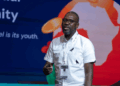





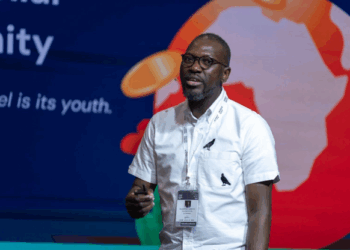







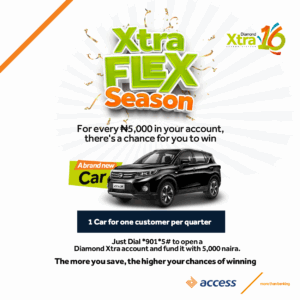
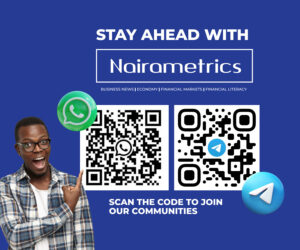





Nairametrics is the best thing in africa continent in this life time and possibly in the near future.simply by the way they adopt to most relevant information for their fans and patriots.
I have not been able to add my ebook to flutterwave store please help
thank you flutterwave i will get back to you
How do i create an account in flutterwave. Am a beginner.