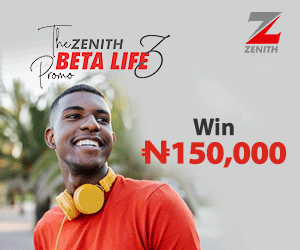Some iPhone and iPad users will lose their internet this weekend if a certain change is not made on their devices. The manufacturer of the smartphone, Apple, which disclosed this earlier today, also mentioned the models of iPhones and iPads that need to make the change in order not to lose connection to the internet.
According to Apple, users of iPhone and iPad need to update their devices by Sunday, November 3, 2019. Apple disclosed that if the users of its products don’t update to the latest iOS software, it would be difficult for them to connect to the internet.
[READ MORE: Apple to launch iPhone 11 on September 10]
Affected iPhone and iPad products
The users of iPhone and iPad products produced from 2012 and earlier need to ensure they update their devices before midnight on Sunday if they intend to maintain the accurate GPS location and continue using the App Store, iCloud, email and web browsing.
Apple, in a statement seen by Nairametrics, stated that the update was essential due to the GPS time rollover issue that began affecting GPS-enabled products from other manufacturers on April 6, 2019.
“Starting just before 12:00 a.m. UTC on November 3, 2019, some iPhone and iPad models introduced in 2012 and earlier will require an iOS update to maintain accurate GPS location.
“This is due to the GPS time rollover issue that began affecting GPS-enabled products from other manufacturers on April 6, 2019. Affected Apple devices are not impacted until just before 12:00 a.m. UTC on November 3, 2019.”

The company added that, “The updated software version number should be ‘iOS 10.3.4’ or ‘iOS 9.3.6’, depending on your device.”
- The ‘10.3.4’ version is for iPhone 5 and iPad (4th generation) Wi-Fi + Cellular.
- The ‘9.3.6’ version is for iPhone 4s, iPad mini (1st generation) Wi-Fi + Cellular, iPad 2 Wi-Fi + Cellular (CDMA models only) and iPad (3rd generation) Wi-Fi + Cellular.
To identify your device model, click the following links: identify your iPhone model or identify your iPad model.
To confirm successfully updated
Apple said after you update your iPhone or iPad, follow the instruction below to confirm if your device has been updated successfully.
- Open the Settings app.
- Tap General, then tap About.
- Look for the number next to Software Version.
[READ ALSO: $1 million up for grabs for anyone who can hack an iPhone]
Users not affected
The statement disclosed that users of iPod touch or any iPad model that has Wi-Fi only need not worry as it doesn’t affect them, as well as the “iOS devices newer than those listed above.”
Part of the statement warned that, “If the update to iPhone 5 is not completed by November 3, 2019, you will be required to back up and restore using a Mac or PC in order to update because over-the-air software updates and iCloud Backup will not work.”