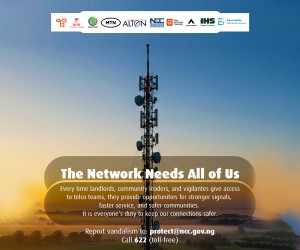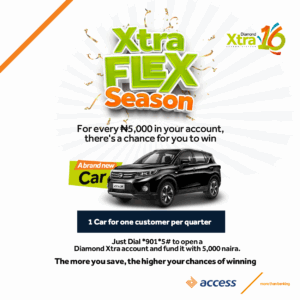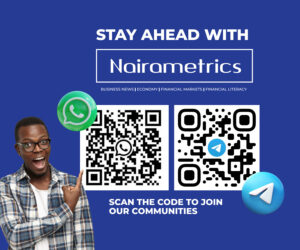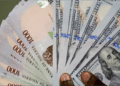LinkedIn and GitHub have collaborated to launch over 40 software development courses through LinkedIn Learning. They are all free until 2023.
The courses combine LinkedIn’s educational videos with GitHub Codespaces to cover some of the most popular programming languages available today.
The integration of GitHub Codespaces allows users to gain hands-on experience in real-world software development environments.
More information about the new and updated courses, which are free from now until February 28, 2023, can be found here
Here are the free courses from LinkedIn + GitHub
CSS: Scrolling and Parallax
Ray Villalobos shows how to use ScrollMagic, tween, and the GreenSock Animation Platform to customize CSS for scrolling behaviours, create CSS animations, and create scroll-based animations (GSAP). He discusses pseudo-classes, elements, the use of transform properties, sequencing, parallax with JavaScript, and other topics.
Scrolling was once very simple—up and down, and occasionally side to side. Scrolling is now more prominent in navigation, and CSS allows you to connect animations to scrolling, resulting in new interaction opportunities. This course demonstrates how web and app developers can use scrolling and parallax to create new interface styles.
This course is integrated with GitHub Codespaces, an instant cloud-developer environment that provides all of your favourite IDE functionality without the need for any local machine setup. You can get hands-on practice from any machine, at any time, with Codespaces—all while using a tool that you’re likely to encounter in the workplace.
CSS for Programmers
By incorporating animations throughout the site, you can improve user interfaces and make websites more compelling. Learn how to use CSS to incorporate interactive animations that improve features and layouts in this course. Examine the guiding principles and practices for using animation. Learn how to improve user experience by using transforms, keyframe animations, and transitions.
Discover the importance of fine-tuning the duration, speed, and choreography of dynamic elements. Learn how to make buttons, menus, and cards more fun and inviting. Consider theories, practical uses, and more as you explore the use of movement in UI.
This course is integrated with GitHub Codespaces, an instant cloud-developer environment that offers all the functionality of your favourite IDE without the need for any local machine setup.
Practice It: Python Data Structures
Making your code more readable and helping you save time and effort when using Python collections can help you save time and effort. Python collections is a module in the Python Standard Library which implements specialized container data types as an alternative to Python’s built-in general-purpose containers. This has the potential to be quite powerful, making code more readable and efficient.
- CSS for Programmers
- Practice It: Python Data Structures
- Hands-On Introduction: Go
- Level Up: C
- Hands-On Introduction: ASP.NET Razor Pages
- JavaScript: Functions
- Hands-On Introduction: Java
- Hands-On Introduction: JavaScript
- Level-Up: Go
- Hands-On Introduction: React
- Level Up: Python Data Acquisitions, Prep, and EDA
- Practice It: JavaScript Loops and Conditionals
- Practice It: JavaScript Loops and Conditionals
- Practice It: Java
- Machine Learning With Python: Association Rules
- Level Up: Java
- Level Up: SQL
- Level Up: Python
- Data Cleaning in Python Essential Training
- Learning Bash Scripting
- Level Up: Advanced Python
- Data Science Foundations: Python Scientific Stack
- Hands-On Introduction: Python
- Practice It: SQL Joins
- 8 Git Commands You Should Know
- Hands-On Introduction: SQL
- Training Neural Networks In Python
- Machine Learning With Python: Logistic Regression
- Practice It: Go REST API Server
- Level Up: PHP
- Hands-On Introduction: PHP
- Building Monorepos on GitHub
- CSS: Animation
- Tailwind CSS 3 Essential Training
- CSS Layout Code Challenges
- CSS Tips
- Controlling CSS With JavaScript
- CSS: Enhancing Interfaces With Animation
- CSS: Images
- CSS: Scrolling and Parallax
- ESLint: Integrating With Your Workflow
- ESLint: Checking For Syntax and Logic Errors
- ESLint: Customizing Styles
The full list of courses can be found on Linkedin Learning here