Despite the completion of the system upgrade on its billing and vending infrastructure and the restoration of suspended services, some customers of Ikeja Electric are still experiencing some difficulties in purchasing energy tokens.
Recall that about a week ago, Ikeja Electric announced the shutdown of its customers’ billing and vending channels and infrastructures for 48 hours between July 15 and July 17, 2022, to enable it to carry out a system upgrade.
It said, ‘’The upgrade will enhance easy customer access to account statement, improve customer experience with simple user interface, provide robust payment channels for ease of energy vending and settlement of bills amongst others.”
Ikeja Electric in the notice advised its customers to buy energy ahead of the shutdown as they might not be able to access necessary information, vending and data, among other functions.
Earlier this week, the management of the DisCo had advised customers having difficulties in purchasing energy tokens through the Quickteller payment channel to use other payment channels and agents.
The following are underlisted platforms where customers can purchase energy tokens for Ikeja Electric:
PAYORBORO
Kindly visit https://www.payorboro.com/Power/ and follow the below steps:
- Click on buy power on the top left of your screen
- Select the Ikeja electric logo and fill out the necessary details on the open fields
- Click on the continue option
- Select mode of payment (USSD, BANK TRANSFER, DEBIT CARD ETC) and proceed with payment
IE WEBSITE
Kindly visit https://ie-payments.com/ and follow the below steps:
- Fill out the required details in the drop box
- Select payment method (Debit card)
- Confirm payment and click submit
- Tokens will be automatically sent to the mobile number inputted
BUYPOWER
Kindly visit https://powernow.com.ng/ and follow the below steps:
- Click on buy power or download the App and follow the below steps
- Select the Ikeja electric logo and fill out the necessary details on the open fields
- Click on the continue option
- Preview details for verification and Click confirm
- Tokens will be automatically sent to the mobile number inputted
IE PINS
Kindly visit the IE website https://www.iepins.com.ng/ and follow the below steps:
- Click on the “pay bills” option
- Input your meter/account number
- Input your scratch card pin (you can combine multiple pins by separating each pin with comma).
- Submit and Print receipt upon successful payment.
QUICKTELLER
Kindly visit www.quickteller.com or download the App and follow the below steps:
- Click on the pay bill modules.
- Select utilities and select your designated disco (Ikeja electric)
- Select payment (postpaid or prepaid)
- Confirm payment and click submit
MOBILE BANKING APP
- Open the mobile banking app
- Select payments
- Select Electricity payment
- Fill the blank fields (Selecting IKEDC)
- Confirm details and proceed.
Tokens will be sent to mobile number filled
SMART CARD
- Slot in your card
- Select the Ikeja electric option
- Select your name and press enter
- Input your mobile number (Number registered on the meter)
- Select token amount to be purchased
- Remove your smart card and input your Atm card
- Input your Atm pin
- Re-insert the smart card (if Atm deduction shows approved)
- Print out your receipt
ATM PAYMENT
After slotting in your card:
- Click on quick teller
- Select bill payments/ utilities
- Select electricity bill payment
- Select Ikeja electric
- Select mode of payment (Postpaid / prepaid)
- Input the necessary details (Meter/account number, telephone number for token to be sent)
- Select proceed.
Tokens are either printed on the receipt or sent via sms.
POS PAYMENT
Customers are advised to visit any authorized POS merchant and request to either make bill payment or make recharge for loading of their prepaid meter. Customers will be needing
- Prepaid meter/account number
- Valid mobile number
- Email address




















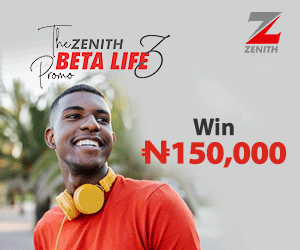



I have made 2 payments to sterling Bank yesterday and this morning but I’m yet to get token