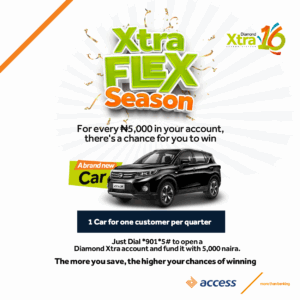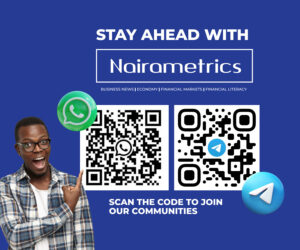If you have spent money on building a website that is not driving any customer to your business, then you might want to run this quick audit to check why. It is still surprising, the number of business owners who can’t understand why they are not getting clients despite having invested a lot of money on a shiny new website.
Well here is one of the reasons why
There is a website that shows the number of new websites being published every second of every day. So, if you think publishing a website alone is enough to drum up some business, then think again as you’re probably not the only one. How do you truly check if your website is working for you and if you’re getting your money’s worth? Here are 5 ways:
[READ MORE: Is investing in commodities only for the brave?]

Does your site get any visitors?
For some, this is a very basic question, but for many business owners, when you ask the question, “How many visitors, on average, does your website get daily?” the response is just a blank stare. Why don’t you know? If you open a restaurant and no customer walks through the door, wouldn’t you be worried? The same rule applies to your website. If you’ve built a website and there are no visitors, you should be worried.
And you have no excuse since you have all the tools needed at your fingertips. The most common one being Google analytics. Once you install Google analytics, simply log in to your business profile, click on the acquisition section on the left-hand side menu and click on overview. You will see at a glance if your website is getting any visitors, where the visitors are coming from, and much more. It should only take you a few seconds. You can even install the Google analytics app on your phone and check your site’s performance from anywhere, so you really have no excuse.
Is your website content good enough?
Most people who search for local services online have clear objectives in mind. Their intent is often to call a business to either request more information about a specific service they provide, make an appointment, or fill in a quick form to request a quote.
It is therefore extremely important you include a call to action in the form of a button or a phone number on your pages that sits above the fold.
If you are unfamiliar with the “above the fold,” concept, here is a quick explanation. In web design, what is known as above the fold, is the portion of a Web page that is visible in a browser window once the page has finished loading. Information accessible only by scrolling down the page is what is known as below the fold. Having a call to action above the fold will ease the decision-making process of the users. They won’t have to search frantically for where or how they can get in touch with you, as it will be right in front of their eyes. So, if your webpages don’t have a clear call to action on them, just add one.

Is your website mobile friendly?
With the explosion of mobile phones and tablets a few years ago, internet traffic coming from handheld devices has exploded and even overtaken desktop internet traffic. If you run a website, it’s paramount that it is compatible with multiple screen resolutions and more specifically, with mobile phones. Your site might look beautiful on a desktop computer and function with ease, but be a nightmare for those trying to make purchases from their smartphones.
Here are tips to check if your website is compatible on multiple screens
- Go to Google chrome and type your web address in the search bar.
- Right-click anywhere on the page and select the option “inspect.”
- On the right-hand side panel click on the phone icon in the menu bar. This will show you what your site looks like on a mobile device on the left panel.
- To change the screen resolution type, just use the drop-down menu above the website where you can check what your site looks like on different mobile screen sizes and tablets.
Is your website fast enough?
In today’s digital world, speed is everything and that includes how fast your website is loading. According to a Google study, 53% of mobile site visits leave a page that takes longer than three seconds to load. After three seconds you will lose half of your visitors; that’s not a long time to make an impression.
So how do you check if your site is fast enough?
- Use the page speed insights tool provided by Google https://developers.google.com/speed/pagespeed/insights/
- Enter your website address in the field and click on analyze.
- Wait for a few seconds and you should get a result ranging between 0 and 100.
The nearer your site is to a 100 the better it is; but don’t panic too much if you see a low score. Even some of the major websites out there don’t get it right.
[READ ALSO: Don’t lend money to friends without these steps]

Is your website ranking for any keyword?
For most local businesses, organic traffic is the biggest source of visitors to their websites. But that’s only if your business ranks for keywords people are searching for. If you don’t know whether your site is ranking for any specific keywords, just go to ubersuggest.com.
Enter your domain name in the field and click on search. On the left-hand side, menu click on keywords. This should bring up a list of keywords your site is ranking for, along with their positions in Google search. If you cannot see any keyword ranking between positions 1 and 10, then it means that your website is likely not getting any traffic from Google.
Backlinks to your site greatly influence your overall keyword rankings, so it is likely you need to build links pointing to your site to reinforce your website authority and increase your rankings.