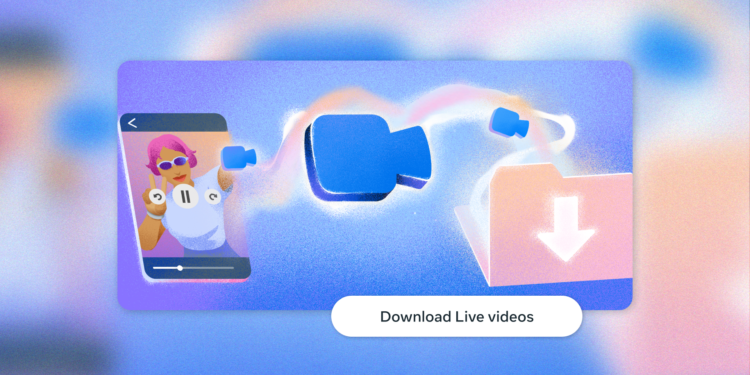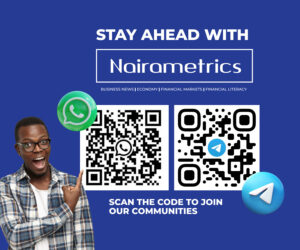Meta, the parent company of Facebook, has announced changes to how live videos are stored on the platform.
In a blog post Facebook disclosed that from February 19, 2025, new live broadcast videos can be replayed, downloaded, or shared from Facebook Pages or profiles for 30 days, after which they will be automatically removed ending its previous policy of indefinite storage.
“Because most live video views occur within the first few weeks of broadcasting, we’re updating how long live videos can be stored on Facebook.
These changes will align our storage policies with industry standards and help ensure we are providing the most up-to-date live video experiences for everyone on Facebook,” the statement read
Removal of older live videos
As part of this transition, all live videos older than 30 days will be deleted.
“The deletion process will take place in waves over the coming months, and we are providing new tools for people to download their old live videos before they are gradually deleted,” Facebook stated.
Users will receive notifications via email and in-app before their archived live videos are deleted. Once notified, they will have 90 days to download, transfer, or convert their content before it is permanently removed.
“Once received, you will have 90 days to choose what to do with your old live content: download to your device, transfer to your cloud storage, or convert to a new reel,” Facebook stated.
New tools for downloading live videos
To facilitate the transition, Facebook has introduced tools for downloading and transferring live videos. The company outlined several methods users can use to retain their content:
- Single download: Users can download individual live videos from their profiles, Pages, or the Meta Business Suite by selecting a video, opening it in full-screen mode, clicking the options menu (“[…]”), and selecting “Download video.”
- Bulk download: Users can download multiple live videos from the Activity Log by selecting “Your live videos,” choosing a date range, and clicking “Create File.”
- Transfer to cloud storage: Facebook allows users to transfer their live videos to cloud storage services such as Dropbox or Google Drive. To do so, users must select “Transfer live videos,” choose their preferred destination, and tap “Save.”
Converting live videos to reels
For users who wish to keep portions of their live broadcasts beyond the 30-day period, Facebook is offering the option to convert segments into reels.
“If you would like to keep your favorite moments from your live videos on your page for more than 30 days, you can clip shorter moments from your live video and share them as reels on Facebook, giving them a home on your profile page for friends, family, and community to enjoy,” Facebook stated.
Facebook has also provided users with an option to extend the deletion timeline by an additional six months. To activate this extension, users must follow these steps:
Tap the notification received about live video deletion.
- Select “Learn More.”
- Choose “Postpone the deletion.”
- Tap “Postpone” to confirm.
If users do not act within the extended six-month period, their old live videos will be permanently deleted from the platform.