Early this year, Commercial Banks in Nigeria in a move to reduce dollar obligations cut short the monthly International spending limits on Naira cards. The previous limit was $100 but has now been reduced further to $20.
This simply means that their customers would no longer be able to pay for transactions of more than $20 in a month using their naira debit card. This is not good news for many businessmen and women that do a lot of transactions in dollars using their debit cards.
Customers of Banks like Access Bank and Guarantee Trust Bank are not left out as Nigerian Banks struggle with the scarcity of foreign exchange.
However, all hope is not lost. There’s hope.
So, today, I’ll show you how to open a foreign bank account without leaving Nigeria using Payoneer…it’s easy but you have to pay rapt attention.
First, you go to payoneer.com or you download their app from the play store. The app logo has a white background and a rainbow circle.
After going to the website or the application then you go to sign up…after clicking on the sign up you choose the type of account you want to open.
Next, you let the application choose the right account for you.
This is by your choice if you’re a freelancer, an online marketer, an affiliate Marketer, Vacation Rental host, an Individual, etc. Well, anyone you choose, doesn’t matter.
Then you click register and then you put in your details.
First name, last name, Email address, Date of Birth, Country, Address, and Phone number. A verification code will be sent to the phone number.
It’s important to know that you should put your residential address because a verification might be needed and you’ll be required to solve it with evidence of your utility bill…also your name should be stated as it is in your International Passport, National ID or Drivers license.
Put your password, choose a security question that suits you and answer it.
Then put in details of your International passport, National ID Card or Drivers License.
If you’re using your International passport, you’ll put in your passport number, the date it was issued to you, and when the passport will expire.
Then in the final registration process, you’ll put in details of your Personal Nigerian Bank account i.e the name of the account and the account number.
You agree to the terms and conditions, the pricing, and fees, and you submit.
You’ll receive a mail stating that your account application is under review
While waiting for your account to be approved, you’ll need to verify your email through the verification mail sent to you.
Note that the review process can take up to 24 hours before your account is approved.
Once you receive the account approval email, open it and click on the sign-in button where you’ll re-sign into your account. Before then your email would have been verified.
So when you sign in to your account, you’ll have to update your account information. You choose security question 2 and security question 3 and you’ll answer both respectively and you submit. Kindly choose security questions that will be easy for you to remember.
NOTE: Your security questions might be needed when you probably forget access to your email address.
So, when you must have re-signed in, you’ll notice your account has been set up on your home page. When you click on it, you’ll see the U.K Pounds £ account, the U.S dollar $ account, and your Euro € account.
You’ll have to apply to countries like Australia, Canada, and Japan if you want to have an account there. It’ll be approved almost immediately when you apply.
I know you might be asking, how can I see the account details…
All you have to do is click on the three dots on any of the banks still under your home page to view details.
If you click on the view details of your UK account, you’ll see your Bank name, Sort code, Account number, and Beneficiary name.
If you click on your United States account, you’ll see the Bank name, Bank address, Routing number, Account number, Account type, and Beneficiary name.
Okay, when you go back to your home page you’ll see “You have information to submit in the verification center”…click on the “SUBMIT NOW” button beside it where you’ll be required to submit your document.
If you used your International Passport, you’ll be required to take a picture of it and upload it.
You might go and answer questions on the Global Payment Service questionnaire. That is not important.
So, there you have it.
You can use the account to pay for products on Amazon and other companies and also make transactions with other businesses.
A piece of advice: Save the information i.e your password, email address, security questions, and your replies, etc. you used in creating your account in a secured place.




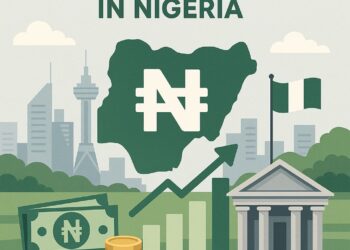








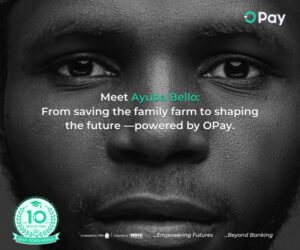


So how is the account funded?
I need a normal functioning foreign online bank account
How do I create a foreign bank account
How do i open foreign online bank account
Teach me to create online foreign bank account
How to open foreign online bank account