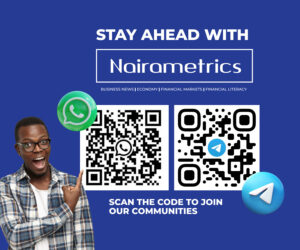When the Economic and Financial Crimes Commission (EFCC) launched its Eagle Eye App on Wednesday, several Nigerians raised questions, particularly on its objective and how to use the app.
The first of its kind according to the EFCC, the app was designed to ease the process of reporting economic and financial crimes in Nigeria.
How the Eagle Eye app works
In a statement issued, the Executive Chairman of the Commission, Abdulrasheed Bawa, explained that the app is user friendly and can be navigated by any literate person.
* Eagle Eye is a user-friendly application, with features that can be navigated by any literate person.
* The first step is to download the app, which is 54MB, to your device from either the Apple or Google Playstore.
* Click on report case/incident
* Upload the image of suspect/asset/property you wish to report; location details, report description
* Also, provide information about yourself. Some of the information are Name of informant, phone number, e-mail address and contact address.
* For those who want to key into the Whistle Blowing Policy of the Federal Government and obtain a reward for reporting corruption, such persons should indicate in the information they are providing.
* There are penalties clearly stipulated in the law, for giving false information that could mislead the Commission.
Please note that this is the basic information required by EFCC from the informant on the second page of the app.
What they are saying
EFCC Chairman, Abdulrasheed Bawa described the app as a product of ingenuity by a staff of the Commission, designed and developed by the EFCC. According to him, the initiative is a clear demonstration of his pledge on assumption of office, to run an agency that is technology-driven.
“The Eagle Eye represents a new experience in information sharing and crime reporting between the public and the EFCC,” he said.