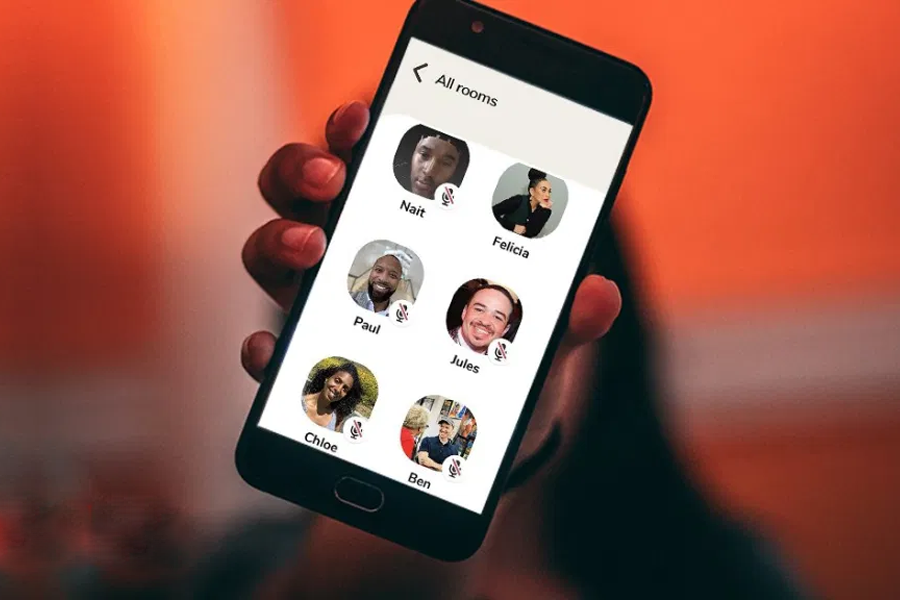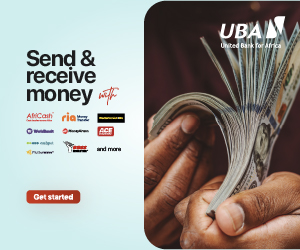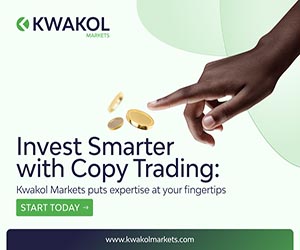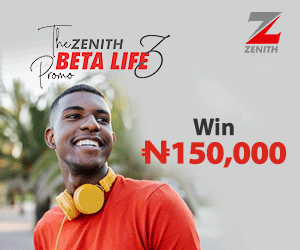Clubhouse, a social audio app, has added a new feature called Music Mode to assist users to sound their best when performing on the platform.
The new feature will improve Clubhouse’s music optimization in order to deliver better sound quality with stereo output.
In order to keep ahead of the competition in the audio social network space, Clubhouse has released a number of product improvements this year. Music Mode will first be available on iOS, with Android following closely behind.
What you should know about Music Mode
Clubhouse’s Music Mode allows you to broadcast your music in high-quality stereo sound. You’ll also be able to use professional audio equipment, such as external USB microphones or mixing boards, for your performance.
The company said in a blogpost “To enable Music Mode when you’re speaking in a room, tap the three dots and select “Audio Quality” from the menu. Then choose the “Music” option to start your jam session. For those listening, you won’t need to hop on stage for better audio quality (so stay in the audience if that’s your mood!) You’ll also be able to hear stereo audio whether you use headphones, a speaker, or just your phone.”
Clubhouse has also added improvements to the search bar. The platform will now display the search bar at the top of your hallway for easy access. The company said, “We’ve gotten some amazing feedback from the community about universal search and we want to make it even easier for you to find that creator that made you laugh, that language club to practice your speaking skills (hi Mohit!), or that room about the breaking piece of news that you just have to talk about right now.”
Users can now wave to their friends directly from the Search and also easily invite them to a live audio room.