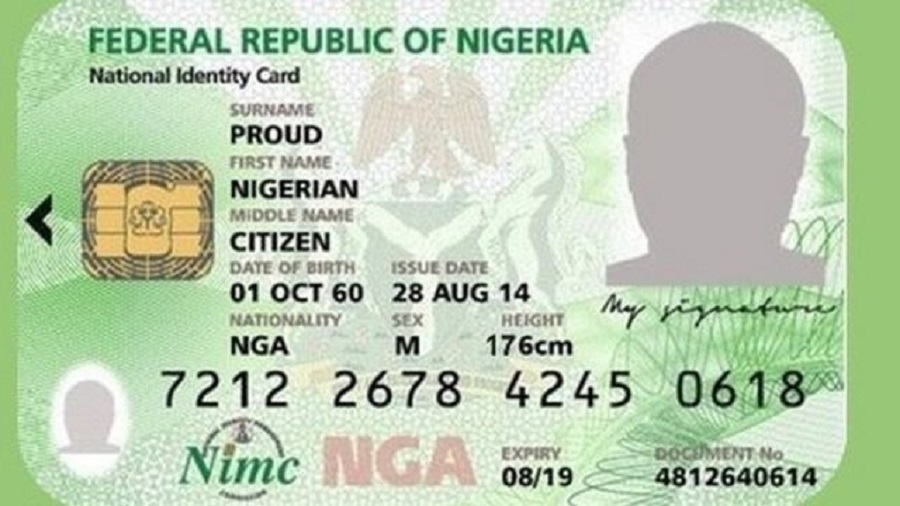The National Identity Management Commission has published a practical way of checking or retrieving your NIN Number (National Identification Number) via a USSD code.
The recent disclosure is contained in a verified tweet by the NIMC, and seen by Nairametrics.
READ: How hackers break into your WhatsApp account, and how to avoid them
The Nigerian Communications Commission earlier issued a two-week ultimatum to telecommunication operators to block all SIM cards that are not registered with the National Identity Numbers, as earlier reported by Nairametrics.
Following the recent directive, the National Identity Management Commission (NIMC) urged the general public to beware of fraudsters and scammers who are on the prowl to swindle unsuspecting people. To avoid this, NIMC urged the public not to click on any unverifiable link requesting for NIN.
READ: SEC threatens to suspend outdated accounts, to address unclaimed dividends
How to check or retrieve your NIN Number
In lieu of the recent NCC directive, the National Identity Management Commission (NIMC) has urged the public and citizens who are already enrolled in the NIMC scheme but have lost their NIN Number to dial *346# to retrieve the NIN. The USSD code is available for NIN retrieval on MTN, Airtel, Glo and 9mobile numbers.
READ: Uproar as Banks, Telcos introduce charges on the use of USSD code
- For those people whose SIM card used for the registration of NIN have been reallocated, NIMC urged such people to visit their telecom registration centres to have their NIN merged with their current SIM card.
- For name modification, individuals are urged to visit NIMC office and pay the sum of N500 via Remitta. Further breakdown showed that for those adding or changing a new name, newspaper publication and court affidavit are required, while those with misspelt name require no newspaper publication.
- Those who are yet to enrol are advised to visit https://www.nimc.gov.ng/ or click HERE and visit the nearest enrolment centre to complete the registration.